Guide to Remove Ransomware
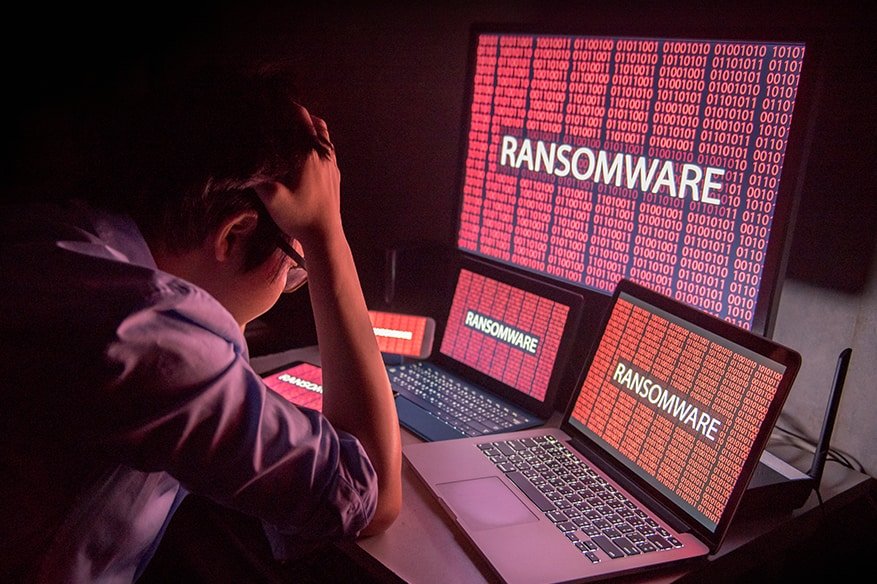
Ransomware is malicious software that encrypts your files and demands a fee in exchange for access. This type of malware is now the most profitable form of cybercrime since victims feel compelled to pay, even if there are no guarantees that their data will be recovered.
Whether the victim is a one-person firm or a major multinational corporation, a ransomware assault can be crippling. It is therefore quite impossible to overestimate the value of prevention. However, if you are already facing this kind of an attack below are 5 pointers to assist you in removing the ransomware.
- Remove the infected device from the network.
Ransomware detection rate as well as the speed are important in fighting attacks before they spread across other networks and encrypt vital data.
When there is a suspicion that a computer has been infected, the first thing to do is separate it from other devices. Remove it from any form of shared system regardless of it being wired or wireless. Some ransomware can actually attach themselves to other computers, which you should avoid.
Be mindful that there could be other infected computers, indicating that the malware may have infiltrated your company or household via many machines or that it may be inactive patiently waiting to manifest itself on other systems later on. Suspect all linked and networked devices and take precautions to guarantee that none of them pose any threat.
- Determine the specific type of Infection
Identifying the specific type of malware causing trouble is very important as it will enable you comprehend how it spreads, the actual files encrypted and the available removal options present. It will also provide you with the required information needed in reporting the incident to the relevant authorities who are in a better position of preventing such attacks on another system.
- Create a backup.
In order to prevent any loss that may arise, you ought to back up your crucial files and documents. You can accomplish this by storing critical information on external media such as DVD/CDs, free cloud storage services, USB sticks or external drives.
- Get rid of the ransomware.
The ransomware must be eradicated before the system is recovered. During the initial hack, ransomware software infects a computer system, encrypting files or restricting access to the machine. The limitation can only be unlocked or decrypted with a password or decryption key.
Here are 4 ways to get rid of ransomware:
- Check to see if the threat has been removed. After infecting a system, the malware may remove itself, or it may stay on the computer thus infecting other devices.
- Only use legitimate antimalware software’s. The malicious software may be quarantined and removed using the majority of anti-ransomware programs.
- Seek assistance from the relevant professionals. To aid with ransomware eradication, work with a skilled technician, either within the company or through an independent tech assistant who is certified in dealing with such issues.
- Eradicate the threat manually by checking the installed software on the device and uninstalling the corrupted file if possible. However, only specialized security specialists should attempt this.
IT specialists should undertake a thorough scan of the infected device as part of the forensic efforts to guarantee that no ransomware leftovers are still present.
Before returning afflicted devices to service, it is important to quarantine them to ensure that they are fully cleansed.
- Restore the system’s functionality
After eliminating the threat, you can now restore your previously backed up files but be very careful while doing so. It is important to update all your passwords together with the device access codes to maximize security.
Conclusion
Ransomware attack will become a thing of the past if you secure all your devices and backing up your data frequently. Another point to keep in mind is the importance of always being cautious to avoid falling into the trap of suspicious applications especially from untrustworthy sources. Install a strong anti-virus application to ensure that your device is safe.