Safe Computing Practices for Today’s 24/7 Internet Connected World
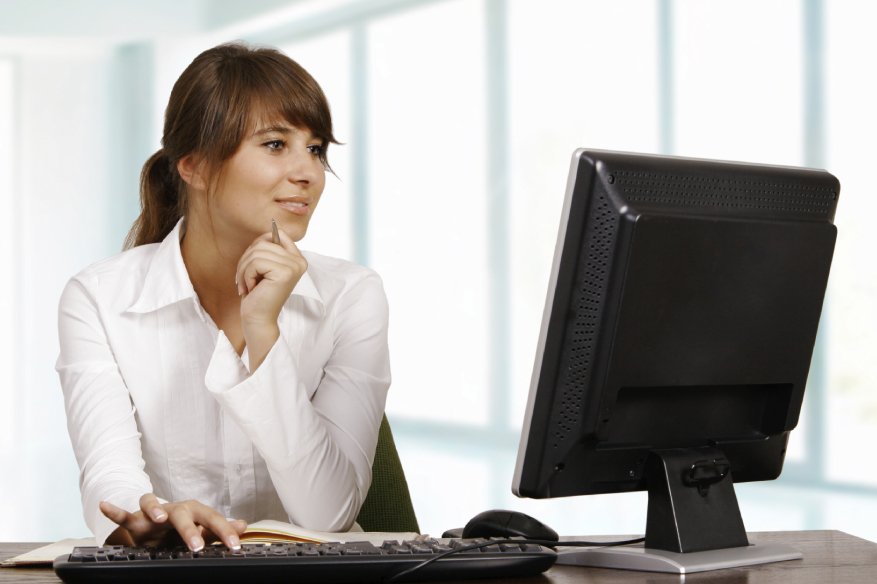
Cybersecurity is the responsibility of everyone, as the weakest chain in the link is human-computer operators. Cybercriminals have an easy time to penetrate computer systems and networks if users remain complacent, neglecting to play their role in the equation of being the front lines of security. In this article, we provide a few tips on how to lessen the chances of becoming a future victim of cybercrimes, as simple as they might be the general consensus is network security is not the sole obligation of the IT team, but of everyone:
Keep passwords secure and never share it with anyone
Using username and password is the primary way to identify ourselves online. Although changing the password is not required, we strongly recommend that you change it on a regular basis. This will help keep your accounts secure should someone obtain your user ID and password. Choose passwords that are not obvious and that would be difficult to guess. To strengthen security, choose a password consisting of both alphabetic and numeric characters.
Self-audit Online Activity
You can keep your web accounts more secure every time you access them by verifying your previous login date.
Don’t irresponsibly open links in emails.
Hackers frequently try to get information from individuals by sending emails asking for verification of account information. These deceptive emails may say that your bank account has been closed due to fraudulent activity or that it needs to be verified. If you ever receive an email of this nature, do not open the attached files, and do not provide any personal information.
Enable firewall in your OS
A firewall is your computer’s first line of defense because it protects your machine from hackers and intruders. A firewall is a software program that guards the entrance to your private network and keeps out unauthorized or unwanted traffic. It acts as a buffer between your computer and the outside world, allowing you to determine what traffic may access your computer. You can purchase a firewall program from your local computer store
Keep Antivirus Program Updated and have its real-time scanner enabled
Anti-virus software protects your computer against viruses – unauthorized computer codes that attach to a program or portions of a computer system. Viruses reproduce and spread from one computer to another, destroying stored information and interrupting operations. An anti-virus program detects and destroys these unauthorized codes. With new viruses emerging daily, you need to have your anti-virus program updated regularly. Software manufacturers often sell their anti-virus programs with their firewall as a package, since they’re natural complements.
Know your rights for using software by reading the Terms of Service
It’s possible for you to inadvertently agree to accept spyware with a program you’re downloading. So be sure to thoroughly read any agreement included with applications or software you’re about to download. Complete the download only if you recognize the additional programs included and you know they are safe. Always deal with reliable sources – products or companies you know or that are recommended by others you trust.
Double Check Browser Settings to harden security
Make sure the security settings in your browser are set to provide an appropriate level of protection. Browser-based attacks can occur when a user visits a web page containing hidden code intended to sabotage a computer or compromise one’s privacy. Use the Help feature of the web browser program to familiarize with the security features available for your particular browser, or visit the browser manufacturer’s website for more information.
Never ignore software updates
Operating system developers and web browser software manufacturer periodically issue security updates. These updates are often created to patch holes that allow viruses to get through. Many reputable software manufacturers dedicate sections of their websites to security updates of this kind. If you don’t have or don’t use auto-update mechanisms in your software, it’s a good idea to visit the manufacturers’ websites regularly to make sure you have the latest fixes.
Be cautious in using another computer
Even if you follow all the steps outlined here for your home or office PC, none of it will matter if you use a different computer that isn’t secured. Be especially aware of this if you are traveling, for instance, or whenever you’re using a work or personal computer that you typically don’t use. If you must use a computer other than your own, first make sure that it has all of the items on this checklist installed and updated on its system.