Online Form Builders That Lets You Create Registration Forms
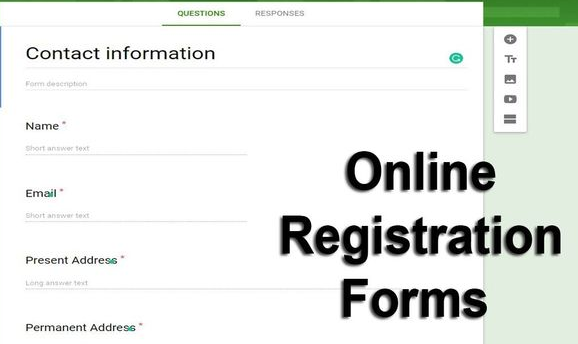
Planning for a big event but don’t know where to get started to gather participants? The answer is simple: optimized registration forms. And don’t just go with form builders that will make your audience give out personal information like names and email addresses. Choose a solution that can also be tailored to your specific business needs and gather more accurate data.
What Is a Registration Form?
It is a list of fields where users can fill up and submit information. Collecting a person’s basic information, such as names and addresses, can be used for so many reasons. For one, your company may use the data for subscriptions, services, or other programs or plans.
Whatever reason you may have, remember that they need to be well-placed on your landing pages. It allows you to optimize the approach and encourage your audience to sign up for your event, email list, product, subscription, or service.
Apart from being an excellent way for attendees to register, paid and free online registration forms also serve three more purposes:
- A way to collect user information
- A way to establish first impressions
- A way to boost brand online presence
How to Optimize Your Registration Form?
You can take several best practices to make sure your forms will work for you and serve their purpose. Let’s take a look at a few:
- Ensure you are not link-stuffing or sprinkling irrelevant content throughout your registration pages.
- Utilize heatmaps to give you a better understanding of the user experience you’re giving out.
- Make use of a reliable free registration form template.
- Make sure your registration form is on your target landing page because putting it on a different page would only tempt your audience to leave your website before signing up.
- Go through all fields on your registration form to ensure everything is relevant and formatted professionally.
Benefits of Optimized Registration Forms
- Saves time by making the process automated and streamlined
- It simplifies the procedure and is easy to build, especially if you have an online registration form sample to use as a peg.
- Gathers accurate data to perform dependable data analysis
- It gives you complete control over every customization feature you need
- Provides secure data storage
Free Online Registration Form Builders
With so many different online form builders to choose from these days, it can be tricky to decide which one’s for you. Just remember to go with a solution that will allow you to do everything you need. You wouldn’t want to choose a product that puts you on a limit would you?
Here are a few registration form builders to take into consideration:
FormBot
FormBot is an upcoming and thriving online form builder that is an excellent solution if you’re looking to build reliable registration forms. The whole technology is designed to simplify form submission and generation—a win-win for you and your audience.
Another thing to love is that it can help you design eye-catching forms without having to code. FormBot also provides its users with two form generation options:
- Build a web form from scratch with an easy drag-and-drop system with various fields relevant to your goals.
- Use a pre-built template to make the process smoother and achieve faster and more specific results.
Standout features:
- Offers a FREE version
- Industry-leading pricing
- No contracts
- Embed anywhere
- Intuitive and easy to use
- A growing database of templates
- Easy Integrations
JotForm
JotForm can help you build visually-pleasing registration forms and can also be used for other purposes, such as collecting payments from 30+ different payment gateways. Users love it for being available to be used alongside Dropbox and Google Docs. It also integrates well with other widgets and enables you to add extra features.
Standout features:
- Visual form builder
- Templates
- Mobile forms
Google Forms
Google Forms is known to offer the easiest way to come up with an online form. It is particularly true if you’re already familiar—which is a certainty—with other Google apps, such as Google Sheets, Google Drive, and more.
Standout features:
- Google sheets integration
- Conditional logic
- Add-ons
Zoho Forms
The Zoho family of apps comprises customer relationship management (CRM) tools, email, accounting, document editing, its project management software—Zoho Projects—and more. Unknown to many, it also has the Zoho Forms, which is excellent for creating registration forms.
You can use the platform with third-party apps, such as Zapier. It will allow you to automatically send your form entries to a tailored database—even when you’re using the free plan.
Standout features:
- Rules
- Field types
- Notifications
Having a smooth registration process makes it easier to entice more participants. FormBot can help you with this. Contact us to find out more information!