How to Keep Your Personal Information Secure?
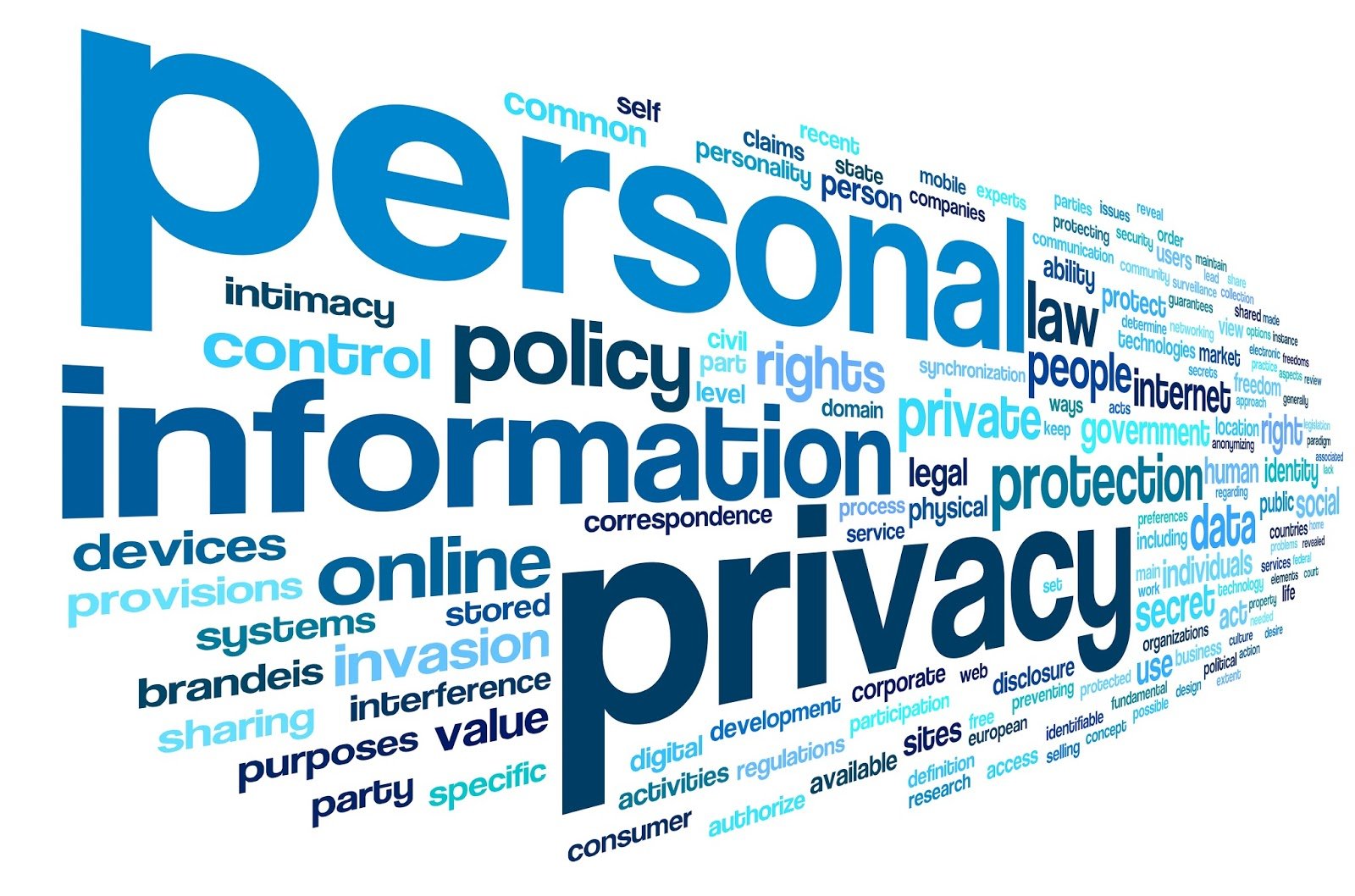
Don’t be lulled into the false sense of security by thinking your personal information is indeed private – you will be shocked to see how much about you is known to the outside world and too without your consent!
Don’t believe it? Just go looking for yourself on Pipl, a well-known directory for searching people online and see for yourself what personal details about you are on there. There is a high chance that you will not only find your name, telephone number and address but also information on your social media presence and names of your family members (spouse, kids and parents).
And mind you, Pipl is not some super-secret database put together by hackers – it is merely a collection of individual’s data that is already available in the public domain online, which is a gold mine for advertisers and businesses who cannot wait to make use of your personal information. And there is nothing you can do about it, all this data collection is 100% legitimate – in fact, a lot of it has been accumulated based on what you post online.
Now if you do not like the fact that there are people tracing all your moves, or if you are concerned about identity-theft, there are measures you can adopt to keep your personal information secure – here are some simple steps:
Keep your information password-protected
Make sure all your devices are password-protected, including your home computer – this includes all your smartphones, tablets, computers and other personal data carrying gadgets. A stolen or lost gadget that is not password protected can be easily be used by someone to get to your personal information, making you susceptible to identity-theft or worse.
This holds true for online accounts as well, make sure you use strong passwords and not reuse the same password on more than one site -using a password manager may help you stay on course.
Adopt 2-factor authentication wherever possible. And don’t count on security questions too much as they are nothing more than asking you for your personal information, which in many cases is already known to others. Make up the answers and secure the responses in a password manager.
Never use default passwords for any components on your home or office network. Start with your router and change the passwords on everything connected to your network.
Do not let viruses infect your computer
Any malware or virus on your computer can allow hackers steal your personal information. The simple solution is to run a good anti-virus program and keep all your software updated.
This applies not only to your computers, but your mobile devices too.
Secure your browsing
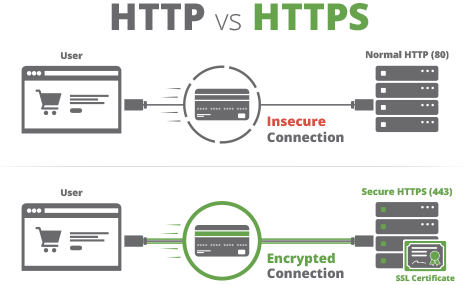
Keep all your browsing secure. Do not accept cookies from websites you do not trust, they track your movement – try using private browsing mode when you are not sure of the authenticity of the website you are visiting, so all your browsing data is purged at the end of the session.
Do not visit websites that do not use HTTPS. Transacting with websites on unsecure channels makes the information exchange prone to man-in-the-middle attacks where a hacker can steal the data being exchanged between the browser and the web server.
For online businesses, you can find many SSL certificate like installing a Comodo SSL certificate to secure the web traffic using HTTPS would be a nice move.
Change your search engine
Search engines have become the way of life now, though they almost always keep close tabs on your browsing habits to target you with advertising matching your tastes.
It is hard to find a search engine who won’t track your browsing behavior but look for one that allows you to fine tune what information they can hold on to – block access to parts you do not feel comfortable revealing.
Think twice before sharing on social media
Be very careful in choosing who you share your posts with, confine the visibility of your information to your family and friends.
If you find it hard to lock down your social media accounts, then think twice before you share something. Never disclose personal information that gives away your current location. Don’t make it easy for hackers to get your personal information by filling your social profile completely – put in only what is absolutely required. And do you really have to do an online check in for every place you visit? May be not!
Quiz others on why they need your personal information
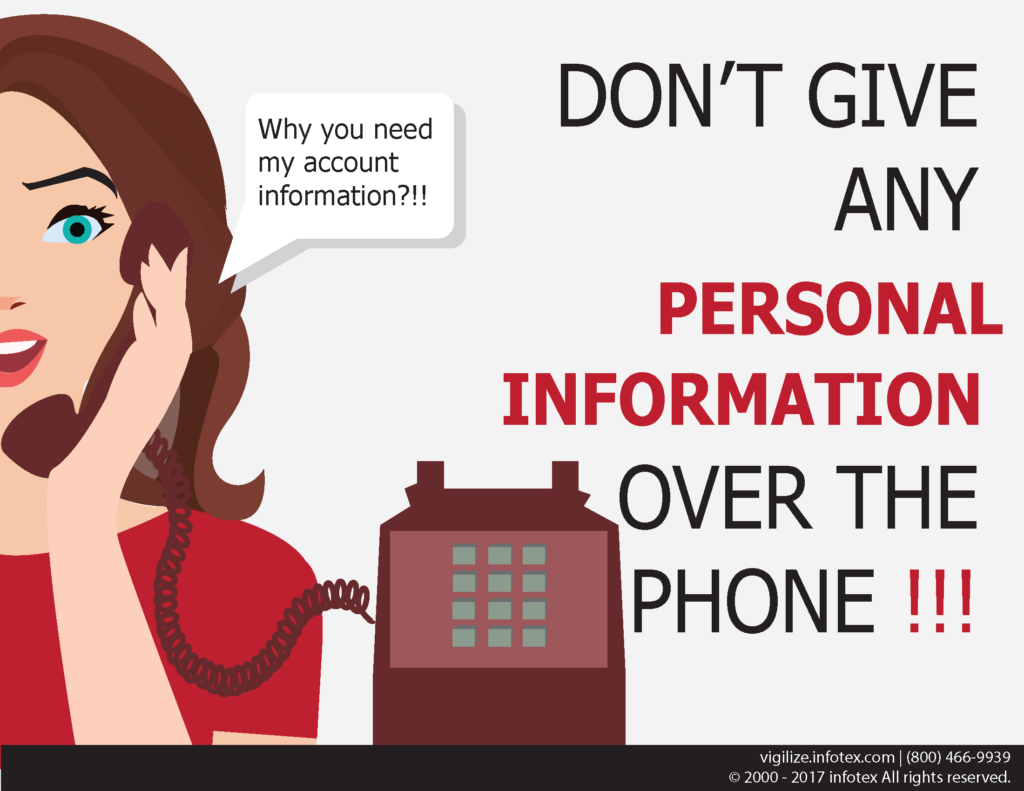
If someone asks you for your personal information – on phone, in person or online, ask them why they need it.
Never divulge any more that you must, this is especially true of personally identifiable sensitive information like your government ID numbers. Unless it your bank or someone who needs to run a background check, they have no business asking you for your personal data.
Stay clear of scams
Do not fall prey to emails and phone calls that push you to provide your personal information. Scammers use sophisticated ways of mimicking genuine businesses, so keep your guard up.
One of the common pressure tactics is to scare you with dire consequences (like legal action or financial loss) if you don’t share your personal data. Don’t be fooled by such pressure tactics, drop the call and reach out to the business on their official number to verify the authenticity of such contacts.
Use only trustworthy software
Don’t fall for free software coming from untrustworthy sources – there I no telling to what kind of scams can be perpetuated against you by having them run on computer.
If you have no idea on where the software is coming from, you sure do not have a way of knowing what all data it is collecting and sending where.
Don’t use insecure networks
D o not use public unsecure networks to visit your bank website or conduct sensitive business. You never know who is watching.
o not use public unsecure networks to visit your bank website or conduct sensitive business. You never know who is watching.
Use a VPN service to keep your browsing secure and encrypt all online data exchange.
This is not a complete list of things you can do to keep your personal information secure. However, these are some of the easy to cover basics that you must not skip on. As you get in the habit of thinking about the security of your personal data, you will find more sophisticated ways of doing so. It is important that you foster the right habits and adopt the mechanisms to keep your personal information from getting in the hands of people you do not trust, get started by using these basic tips now.