How Ransomware Works?
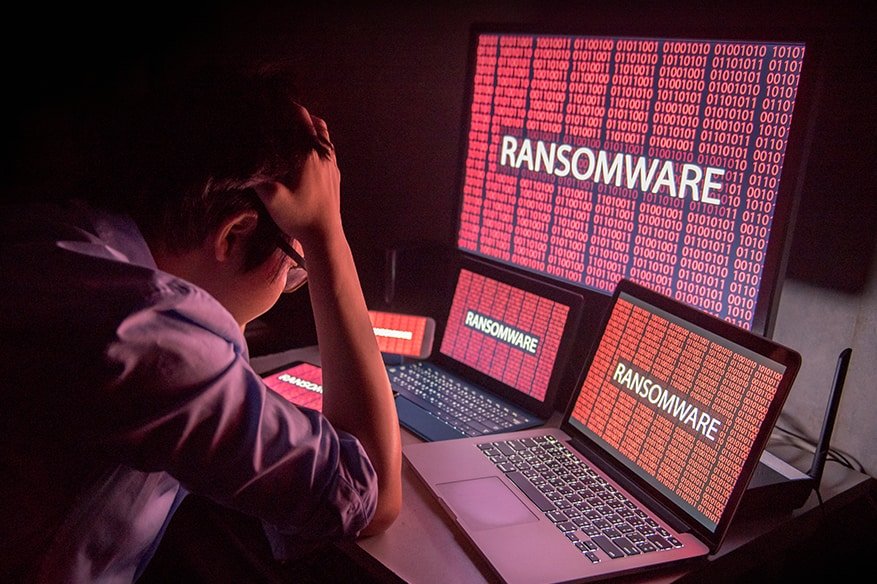
Ransomware is gaining more momentum! Over the past many years, ransomware is in the spotlight of the cyber-attack landscape. Nevertheless, many still wonder what the fuss about ransomware is. This is malicious software that lets a hacker deny access to your company’s vital information, and in lieu of it, it demands a ransom to lift the restriction.
These cyber thefts are just starting to ramp up. Since these attacks are highly lucrative for the perpetrators, they will become more common, more damaging, yet more expensive. Your business’s success in guarding against these types of cyber-attacks largely depends on how well you are prepared and the tools you use to monitor the systems’ ability to detect, respond, and neutralize any suspicious activity.
Nearly 75% of businesses could not access their important information or files for two days when attacked by ransomware. In addition to that, 40% fail to access their files for a week.
That too much of inactivity causes too much damage!
Five Levels of a Ransomware Attack
A ransomware attacks with five different phases. It is crucial to understand each phase as it helps to defend against these attacks and recognize the indicators to mitigate the wrath of the cyberattack, at the least.
A ransomware attack has a very compressed timeline. It takes a cyber-thief around 15 minutes or even lesser, to exploit, infect and send you a ransom note for your kidnapped data.
Hence, as we told you, recognizing the early indicators can help you successfully dodge an attack. So read this review if you don’t want to be a victim of a ransomware attack.
Phase 1: Exploitation and Infection
The clock just ticks from zero. In order to perform a successful attack, the malicious ransomware file or link to the file needs to be executed on a computer.
Often a phishing email or an exploit kit is employed for this. They will infect your PC by sending an email with the malicious link, fake but infected download links, or even worse through external hardware devices.
Phase 2: Delivery and Execution
The above phase just takes 5 seconds to complete!
Yep, that is right. FIVE SECONDS and boom, your PC is trapped!
Next comes the second phase. It is in this second phase; the actual malware is delivered to the targeted system for its execution. After this, persistence tools are now put into place.
Phase 3: Backup Spoliation
By now, the clock ticks ten seconds in total. So only a few seconds later, the ransomware targets victim’s backup files and folders on the system and debars them, which prevents backup restoration. This is unique only to ransomware—other crime-wares do not bother to delete the backup files. They are gentle, at least.
Phase 4: File Encryption
On complete removal of your vital backup files, the ransomware will now perform a secure key exchange with the victim’s command and control server of PC. The established encryption keys will be used on the local system to lock up the data. That is called Data kidnapping. Two minutes up!
Phase 5: User Notification and Clean- up
Now it is fifteen minutes since the inception, and they have managed to remove the backup files skillfully, and also the dirty encryption work is done. No doubt, the newer ransomware attacks are more sophisticated than the previous ones.
Cyber attackers show mercy on the victim by giving them a few days to pay. This does not make them nicer anyway, because, after the due time, the ransom keeps on increasing and so does the damage.
Finally, like the Mission Impossible recordings that were self-destructible, the malware cleans itself off the computer. It does not leave any significant forensic evidence that might help build better defense systems against such malicious software. Too smart!
Conclusion
Cybercrimes are increasing day by day. No matter how safe you play while browsing the internet, you are still vulnerable to many cybercriminals. Only then will you thrive if you have successfully integrated risk management strategies into your organization.
Ransomware is one such malicious threat that can leave you with empty hands. For this, you must know how to prevent ransomware and various proven ransomware removal techniques.
Without proper techniques, you are just putting your critical data in great danger. No one is safe from this malware. Whether it is a system, an individual, or an organization, cybercriminals will take advantage of your vulnerability to make you pay a ransom.
So, don’t fall into their trap; instead, follow the protective measures to keep your data safe and secure.