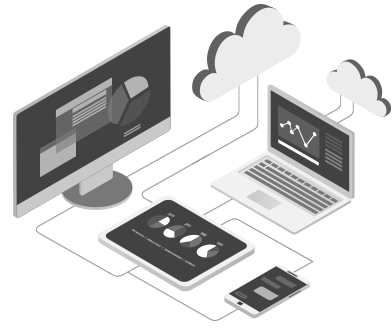DNS Filtering and Why You Need it
Venture online and you will come across wide ranges of threats, some of which could
result in your bank account being exposed, others could result in sensitive data being
uncovered and your records are compromised.
There is also ransomware, which could take away your data unless you pay the ransom or
you have the backup and get it done.
Malicious websites are coming up every now and then, so how might you remain safe on the
web? One solution used by organizations and ISPs is the use of a web filter. A web
filter is configured in a way that it restricts limit access to specific classifications
of Internet content and block malicious websites.
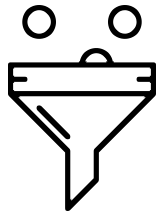
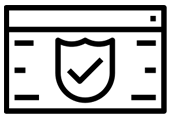
DNS Filtering is Making Your Internet Safer, Faster, and Reliable
It is like a system in place that sits between the Internet and
the end user, which stains the content that goes through, and it is called DNS
filtering.
DNS filtering - or Domain Name System filtering is a method of
blocking access to certain websites, or IP addresses, which is deemed malicious.
The DNS makes it easy to remember domain names to be used - such
as Google.com - rather than remembering and typing the IP addresses, like; 198.35.00.01.
So DNS makes it easy as it maps IP addresses to domain names.
Every domain when purchased is assigned with a unique IP address
that allows the site to be located. When you type the address in the browser bar a DNS
query will be performed. The DNS server will look up the IP address of the
domain/webpage, which will allow a connection to be made between the browser and the
server where the website is hosted. The webpage will then be loaded.
So how does DNS filtering work?
When the DNS server locates the IP address of the website and
returns the results, it will be subjected to certain controls. If a particular IP
address or webpage is known to be malicious, your request will be blocked. The user will
be directed to a local IP address that will show why the website is blocked and cannot
be accessed.
This control could be implemented at the router level, through
your ISP, or a third party - a web filtering service provider. That service provider
maintains a blacklist of malicious webpages/IP addresses. If a site is known to be
malicious, access to malicious sites will be blocked.
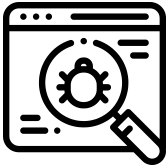
Use MYDLP Data Loss Prevention Software to monitor and control the movement if sensitive
personal data across your network.
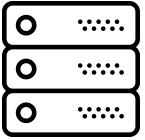
DNS filtering Test
It starts with a test that will list DNS records for a domain in
priority order, in three stages:
- Writing a website address and set off a DNS query.
- The DNS server specified in the network interface configuration gets the request and looks into the IP address relating to that domain.
- As long as the domain name exists, the corresponding IP address is returned, and the browser at that point utilizes that IP address to communicate directly with the web server for that domain.
Do They Block All Malicious Websites?
Well, no DNS filtering solution will block all the malicious
websites, because, in order to do so, we have to make sure a webpage is malicious. If a
cybercriminal puts up a brand-new phishing webpage, it will take some time for the DNS
to check and verify and before they add it to the blocklist. Nevertheless, a DNS web
filter will block 95 percent of the malicious websites.
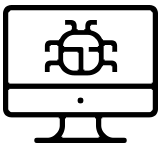
The Advantages of using a DNS Filtering service
- Enhances security by blocking access to malicious and hazardous websites
- Keeps malware downloads from malicious or hacked sites
- Stays up with the latest defense with targeted threat analysis and updates to secure your customers as threats emerge
- Use policy-based controls to oversee access with profound blocking and filtering
- Prevents users from accessing material that could hinder efficiency or cause offense
There are several factors that cause the delay in Internet connection. Every ISP has
their own DNS server, however, it's not generally the fastest. If your computer can't
look up IP addresses rapidly, it slows down your browsing.
A DNS server that is physically nearest to your area is the one the fastest. If you
switch to a faster one, that implies it looks up those IP addresses and gets you where
you need to go speedier than before. It may not appear like a great deal, but when a
page has to load things from a bunch of various sources, it can add up.